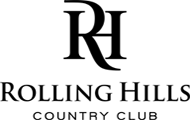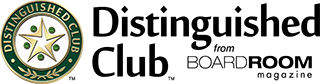Forgot Password
First Time Login Instruction
If this is the first time you are logging into the website, please use the following steps:
- For the User Field, type in your Member Number
(The full RHCC Member Number, including any zeros before the number and “S” for Spouse at the end, if applicable)
- Type in your Temporary Password (if you are a new member, skip step 2 and proceed to step 3)
(Your temporary password is the First Initial of your First Name capitalized + Last Name with the first letter capitalized + Member Number) See example below.
|
Example: John Doe and Jane Doe
John Doe
User Field = 0001234 Password = JDoe0001234 Jane Doe User Field = 0001234S Password = JDoe0001234S |
- If you are a new member, please enter your member number for your password.
- Once you login, you will be prompted to update your password to a New 6 Digit Passcode